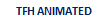#1 – If the ‘Mail’ application is not already installed on your IPhone/IPad, download it from the appstore ( link: https://apps.apple.com/fr/app/mail/id1108187098 ). If the ‘Mail’ application is already installed, proceed to the next step.
Troubleshooting - Unable to send email from an Apple device
When the application is used on Apple equipment, exporting session reports by e-mail requires the Apple ‘Mail‘ application to be installed and configured with an e-mail account. If you notice that nothing happens when you request an export by e-mail, please check the steps below.
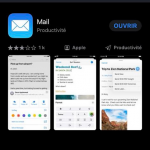
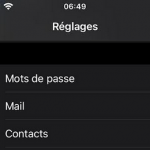
#2 – Check in the Settings page of your iPhone/Ipad that the Mail application appears. Select ‘Mail’

#3 – In the Mail application Settings, select “Accounts“.

#4 – Set up an account for the “Mail” application, which will be used to send session reports.
These steps now enable the application to send reports.
If the situation persists, please contact us via the contact form.